There’s no worse feeling than realizing your iPhone or iPad has been lost or stolen. If your device has been stolen or lost and you've given up hope of finding it, you may want to wipe your iPhone, iPad. This will keep your personal information from falling into the hands of strangers, or worse, thieves.
Actually, if you’ve lost your iPhone or iPad, you can use the Find My iPhone app to track down your device and recover it. However, if you’re sure that your device has been stolen, then your only option may be to remotely erase all iPhone data in order to protect your identity and privacy.
What's Find My iPhone, as well as iPad, iPod and Mac
You take your devices everywhere. Which means you might leave them anywhere. Whether they’re at the office in a conference room or under a pillow on your couch, or even stolen by a thief, with Find My iPhone, chances are they won’t be lost for long.
If one of your Apple devices goes missing, iCloud can help you figure out where it is. Just sign in at iCloud.com or use the Find My iPhone app to see your missing iPhone, iPad, iPod touch, or Mac on a map. And with the Lost Mode feature you don’t just see where your device is, you can track where it’s been. That way you can decide on your best course of action. You can immediately lock your device and send it a message with a contact number. Then whoever finds it can call you from the Lock screen without accessing the rest of the information on your device.
What Can Find My iPhone Do
Activation Lock.
Activation Lock is designed to prevent anyone from using your iPhone, iPad, or iPod touch if you ever lose your device. It starts working the moment you turn on Find My iPhone. From then on, your Apple ID and password will be required before anyone can turn off Find My iPhone, erase your device, or reactivate it. This can help you keep your device secure, even if it’s in the wrong hands.
Remote Erase.
Sometimes it’s better to be safe than sorry. If you’re worried that your device has fallen into the wrong hands, you may want to initiate a remote wipe to delete your personal data and restore your iPhone, iPad, iPod touch, or Mac to its factory settings. Find My iPhone can continue to display your custom message, even after your device has been erased. And if you do retrieve your device, you can restore it from your iCloud backup.
Lock Your Screen.
If your device goes missing, put it in Lost Mode immediately. Enter a four-digit passcode to prevent anyone else from accessing your personal information.
Display a Messages.
Display a contact phone number and custom message on your missing device’s Lock screen. If someone finds your iPhone, that person can call you right from your device — without having to access the rest of your information.
Get Notified.
Find My iPhone will send you email messages confirming your actions and notifying you of the status of your device.
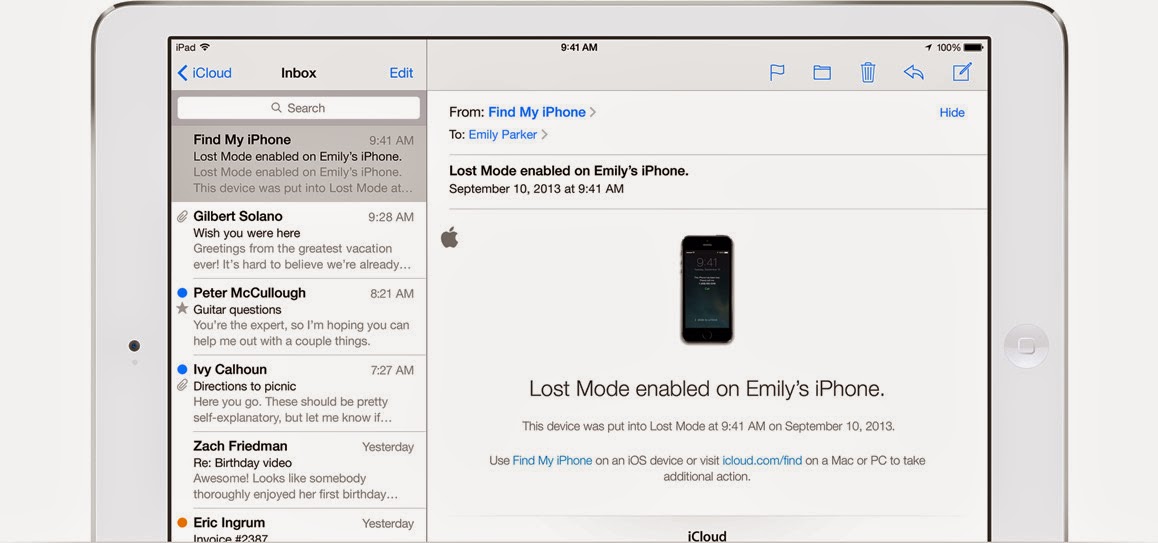
Track Location.
While in Lost Mode, your device can keep track of where it’s been over the last 24 hours. Use the Find My iPhone app or sign in to iCloud.com to view its location on a map.
How to Set Up iCloud for Your iPhone iPad iPod Touch
Step 1. Make sure your iDevice is running the latest version of iOS
If you’re setting up a new iOS device, or to update to the latest version of iOS, go to the Settings menu, tap General, and tap Software Update to see if there’s an update available.
Step 2. Turn on iCloud
When you turn on a new iOS device or after you’ve completed the update to the latest version of iOS, follow the instructions in the setup assistant to activate your device and set up iCloud.
If you skipped the setup process, tap the Settings icon on the Home screen, select iCloud, then enter your Apple ID.
Step 3. Find iCloud email account
With iCloud, you can get an iCloud.com email account that’s ad-free, is up to date everywhere you check it, and includes webmail at iCloud.com. Just turn on Mail in iCloud settings and follow the onscreen instructions.
Step 4. Enable automatic downloads
To enable automatic downloads for your music, apps, and books, tap the Settings icon on the Home screen and select iTunes & App Stores.
Step 5. Turn on iCloud for the test of your device
To get the most out of iCloud, set it up everywhere.
How to locate your iPhone iPad iPod Touch from MAC or PC
How to Remotely Erase Your Stolen or Lost iPhone iPad iPod
Note: Following, we will take iPhone as an example.
Step 1: Launch Find My iPhone on any iOS device, such as an iPhone, iPad, or iPod touch. It’s important to note that the iOS device you use doesn’t have to be yours. You could very well be using your brother’s iPhone to track your lost iPad. What matters is that you login to the Find My iPhone app using the same Apple ID and password as the device you are trying to erase.
Step 2: After logging in, you will see a list of all the iOS devices that are linked to your Apple ID. Tap on the device you are trying to erase to select it. You will now be able to locate the device and even get driving directions to it. At this point, we highly recommend that you put your device in Lost Mode right away.
Step 3: Tap on the “Actions” button at the bottom of the screen to bring up the various options you have. Select “Erase.”
Step 4: You will then be asked to confirm you want to erase your iPhone. Tap on “Erase iPhone…” to confirm.
Step 5: Enter your Apple ID password and tap Next.
Step 6: Now you will have to enter a phone number that will appear on the Lock screen of the iPhone after it’s been erased. This phone number will be used so people who might find your phone can call you to return it to you. Enter the phone number and tap Next.
Step 7: Type in a message that will be displayed along with your phone number on the Lock screen of the device you are about to erase. Tap Done when done.
Step 8: You will now see a message confirming that your iPhone is being erased. Tap OK to dismiss the message.
The device you have selected to erase will now be restored, meaning all the data contained on it will be wiped out. Note that if the device is offline at the time you go through the erasing process, it obviously won’t be erased. It will be erased next time it gets online.
Once the restore has been completed, the erased device will look like this. Anyone trying to activate the device will be unable to. Additionally, as long as the device is on and connected to the internet, you will be able to track its location with Find My iPhone.
Related Articles:
How to Free up Space on iPhone iPad iPod & Touch
How to Erase All Data From iPhone On Mac
How to Delete All Data from iPhone Before Selling















Thanks for the solution.
ReplyDeleteIf Truly you Are In Need Of A LEGIT PROFESSIONAL HACKER Who Will Get Your Job Done Efficiently With Swift Response, Congratulations, You Have Met the Right HACKERS.
ReplyDelete★ WHO ARE CYBERHACKS???
• We are a Team Of Professional HACKERS , a product of the coming together of Legit Hackers from the Dark-Web (pentaguard, CyberBerkut, White Hack and Black Hat,) we have been existing for over 12years, our system is a very strong and decentralized command structure that operates on ideas and directives.
★ JOB GUARANTEE:
• Frankly speaking, we always give a 100% guarantee on any job we are been asked to do, because we have always been successful in all our jobs as we have never recorded any complication since we started over 12years and our clients can testify to that.
The Problem we are Facing right now is that there are so many fake Hackers here online who are claiming what they are not, just to embezzle innocent people's money. But its only the SMART People that would be able to distinguish between these enormous Fake Hackers and the Few LEGIT HACKERS. - CYBERHACKS is One of the Leading Hack Teams in the United States With so Many Awards from the IT Companies.
★ OUR HACKING CAPABILITIES:
We Offer Varieties Of LEGIT Hacking Services With the Help Of Our Root HackTools, Special HackTools and Our Technical Hacking Strategies.
- Below is a List Of Services we Render Often:
★Penetration Testing
★ Phishing
★ Jail Breaking.
★ Phone Hack: Giving you access to the Target's Call Log, messages, chats and all social media Apps .
★Retrieval Of Lost Files
★ Location Tracking.
★ Clearing Of Criminal Records.
★ Hacking Of Server, Database And website e.g Facebook, twitter, Instagram Snapchat etc
★ SOME OTHER SPECIAL SERVICES WE OFFER:
★ Bank Accounts Loading ( Only USA Banks)
★ Credit Cards Loading (Only USA CC's)
★ One Vanilla Cards Loading ($100 cards and above)
★ Sales Of HACKED/PROGRAMMED ATM Cards & CC's ( For All Countries.)
★ You can also contact us for other Cyber Attacks And Hijackings, we do almost All.
★Contact Us for Your Desired Service Via: Worldcyberhackers@gmail.com
Can you erase stuff if find my iPhone isnt turned on?
ReplyDeleteI was able to recover over $38,000 after I had lost $42,000 to bad investment in a fraudulent business offer online. All thanks to Arthur Vitali. If you need a good hacker, you found one. EMAIL- Quickarturhack@Gmail,com or WhatsApp +17025301177
ReplyDeleteI just provided the transaction records and he traced all the accounts the money had passed through. He is currently working on my credit and has already gotten me 700 score, still moving to 800. I owe him this much.
CONTACT US FOR ALL KINDS OF HACKING JOBs @ We offer professional hacking services,we offer the following services;
ReplyDelete-University grades changing
-Bank accounts hack
-Erase criminal records hack
-Facebook hack
-Twitters hack
-email accounts hack
-Grade Changes hack
Contact us on whatsapp + 1 681 532 3704
Email- n17833408@gmail.com